By Michael Washington on
10/16/2011 2:27 PM
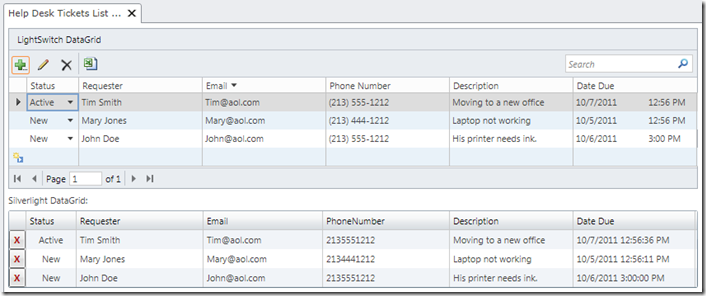
The Data Grid that is built-into LightSwitch is quite advanced. You will not really appreciate it until you attempt to duplicate its functionality manually. However, you may be faced with situations that require you to implement a Data Grid from scratch. This will allow you maximum flexibility in your application…
|
By Michael Washington on
10/13/2011 10:44 PM
|
By Michael Washington on
10/8/2011 9:39 AM
|
By Michael Washington on
9/24/2011 10:35 PM
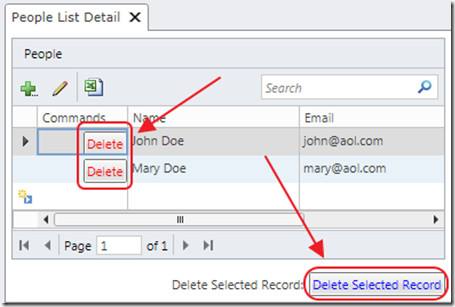
In this Blog post, we will create a LightSwitch Control Extension that consists of a Button. The LightSwitch Control Extension will allow us to specify the color of each instance of the Button. At this time, there is no other documentation anywhere describing how to create a LightSwitch Control Extension that is of type Command (used for Buttons)…
|
By Michael Washington on
9/18/2011 11:10 AM
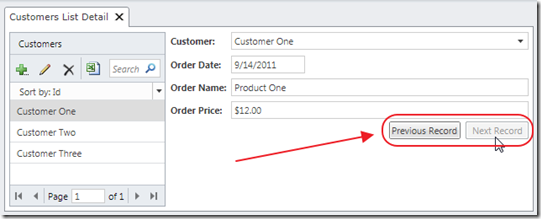
To save space on the screen, you may find that it is sometimes easier to scroll through the records rather than select them using a standard LightSwitch List control. This is actually a trivial exercise, but hopefully it shows that you have granular control of how records are displayed on the screen. In addition, remember that everything described here still applies if you are using Silverlight Custom Controls.
|
By Michael Washington on
9/10/2011 6:29 AM
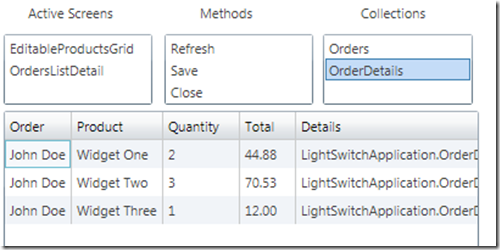 When you write code in the LightSwitch client layer, you have programmatic access to most of the application. This also applies when you use Silverlight Custom Controls. This is important because it saves you from writing a lot of code. A professional developer can be far more productive when creating a LightSwitch application than when they are coding a Silverlight application without using LightSwitch. You have the option of Running a LightSwitch Application With A Blank Shell....
|
By Michael Washington on
9/5/2011 9:36 AM
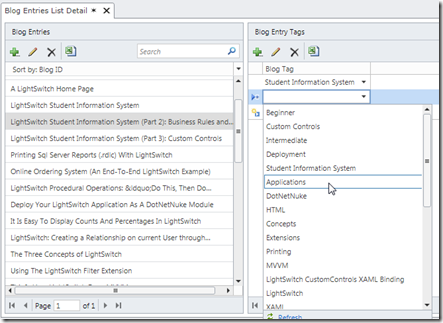 The LightSwitchHelpWebsite.com now has multiple bloggers. I realized that the Tags menu is really the only way for people to find past Blogs.  ...
|
By Michael Washington on
8/21/2011 9:35 PM
|
By Michael Washington on
8/20/2011 10:37 AM
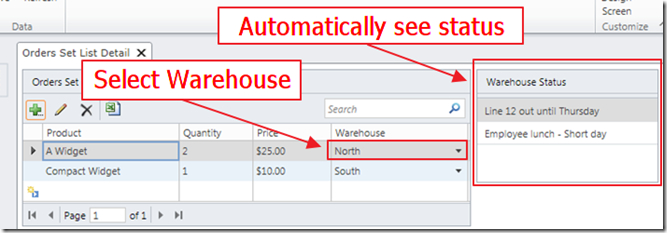 LightSwitch is a powerful application builder when you use WCF RIA Services and Silverlight Custom Controls (or Silverlight Control Extensions). Otherwise, it is merely just a fast and easy application builder. In order to be fast and easy, LightSwitch has it’s limitations. However,...
|
By Michael Washington on
8/14/2011 6:37 AM
|
By Michael Washington on
8/6/2011 8:38 PM
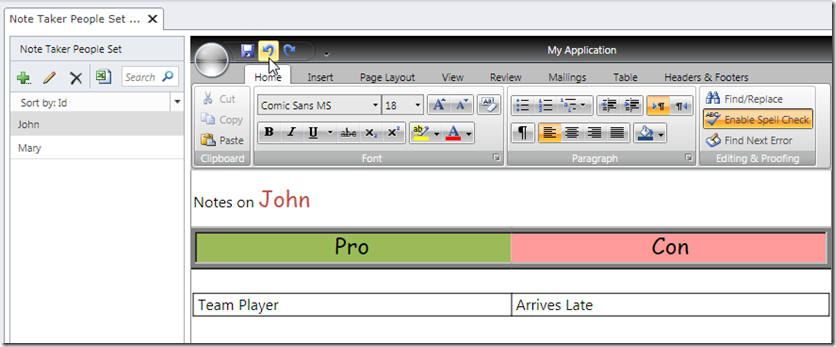 Note: You must have Visual Studio Professional (or higher) to complete this tutorial Telerik has a differentiating LightSwitch control in their Rich Text Editor Control. It allows you to create compelling LightSwitch applications. It allows your end-users to create, import and export Microsoft Word documents. It also contains many other features. In this example, we will build a small application that allows rich notes to be entered for people. First, Install the Telerik controls...
|
By Michael Washington on
8/1/2011 9:37 AM
Note: If you are new to LightSwitch, it is suggested that you start here: Online Ordering System (An End-To-End LightSwitch Example) Note: You must have Visual Studio Professional (or higher) to complete this tutorial LightSwitch is a powerful application builder, but you have to get your data INTO it first. Usually this is easy, but in some cases, you need to use WCF RIA Services to get data into LightSwitch that is ALREADY IN LightSwitch. LightSwitch operates on one Entity (table) at a time. A Custom Control will allow you to visualize data from two entities at the same time, but inside LightSwitch, each Entity is always separate. This can be a problem if you want to, for example, combine two Entities into one. LightSwitch wont do...
|
By Michael Washington on
7/24/2011 8:14 AM
ComponentsOne’s OLAP For LightSwitch, is a “ pivoting data analyzer” control that plugs into LightSwitch. It has been called the ‘Killer App’ for LightSwitch.  You can download the demo at this link: http://www.componentone.com/SuperProducts/OLAPLightSwitch/ 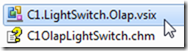 ...
|
By Michael Washington on
7/22/2011 5:55 AM
So you have deployed your LightSwitch application and everything is running fine. Then you get an email that a user is unable to perform a function. The problem you now have is that this is a problem that you can only see in production. When you need to preform debugging of a LightSwitch application in production, you want to use Tracing. 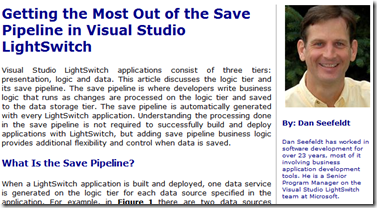 Getting the Most Out of the Save Pipeline in Visual Studio LightSwitch by Dan Seefeldt (http://www.code-magazine.com/articleprint.aspx?quickid=1103071), is...
|
By Michael Washington on
7/17/2011 9:54 AM
|
By Michael Washington on
7/13/2011 8:51 PM
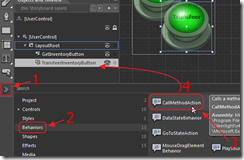 It is easy to create a LightSwitch application using your own custom user interface (UI), composed entirely of Silverlight Custom Controls. The article This Is How LightSwitch Does MVVM, covers the basics of how you bind Silverlight Custom Controls to LightSwitch Properties and Collections. The article at this link,...
|
By Michael Washington on
6/25/2011 9:28 AM
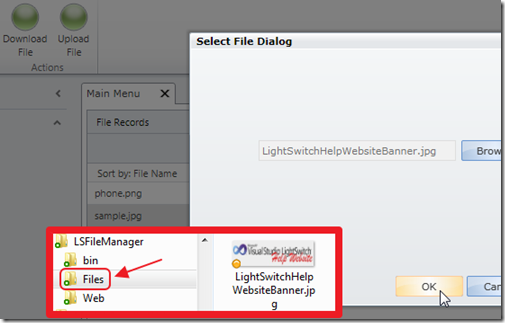 This article describes how you can upload files using LightSwitch, and store them on the server hard drive. This is different from uploading files and storing them in the server database. If you want to upload files and store them in the database, see How Do I: Import and Store a Data File by Matt Sampson. 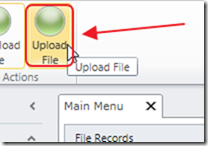 ...
|
By Michael Washington on
6/24/2011 6:08 AM
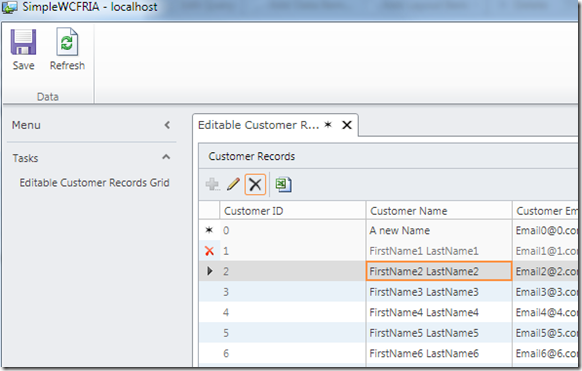
WCF RIA Services are the “fix any data issue” solution. If the problem is getting data to your LightSwitch application, and the normal create or add table will not work, the answer is to use a WCF RIA Service.
|
By Michael Washington on
6/9/2011 7:30 PM
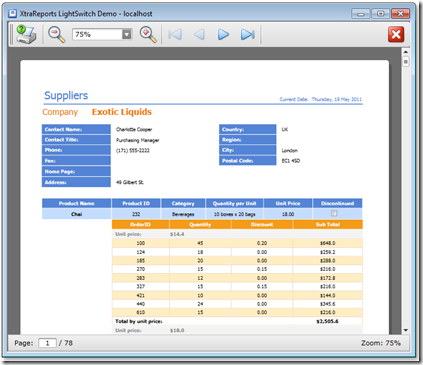
There is no built-in reporting for LightSwitch. DevExpress provides a Free LightSwitch reporting control...
|
By Michael Washington on
6/4/2011 6:25 AM
One of the greatest benefits to using LightSwitch, is that it automatically manages data integrity when multiple users are updating data. It also provides a method to resolve any errors that it detects. The first issue is very important, and with most web applications, it is not handled. Simply, the last person to save a record overwrites any other changes, even if those other changes were made after the user initially pulled up the record. The second issue, a method to resolve this situation, is priceless, because the code to create the “conflict resolution process” is considerable. This blog post does not contain any code examples, because there is no code for you to write to get all these features! 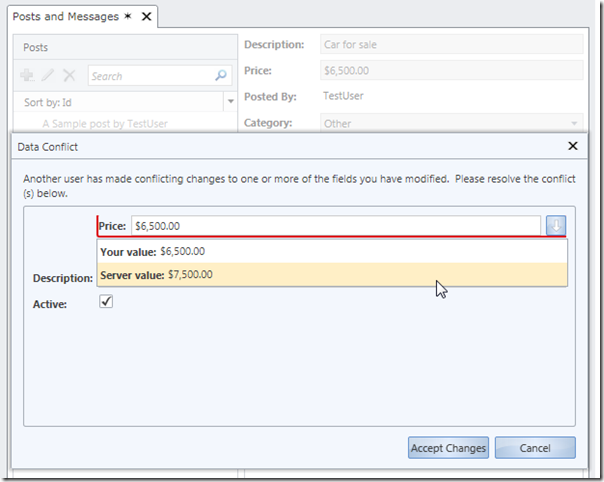 ...
|