Jun
9
Written by:
Michael Washington
6/9/2011 7:30 PM

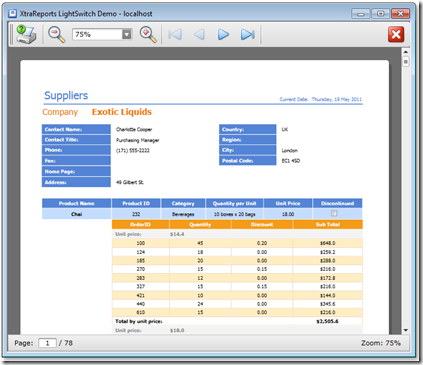
There is no built-in reporting for LightSwitch. We have covered alternative methods here:
DevExpress provides a Free LightSwitch reporting control.
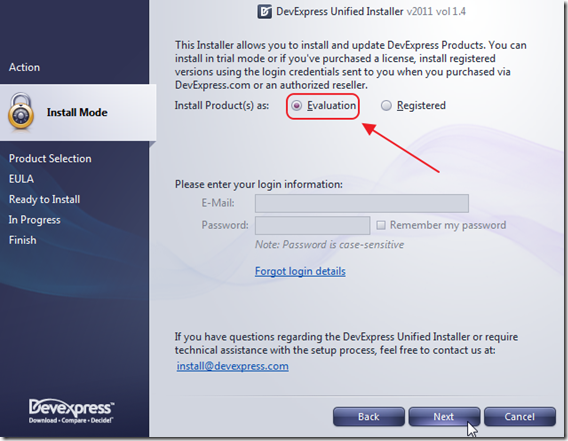
Download it and run the installer. Select Evaluation in the wizard.
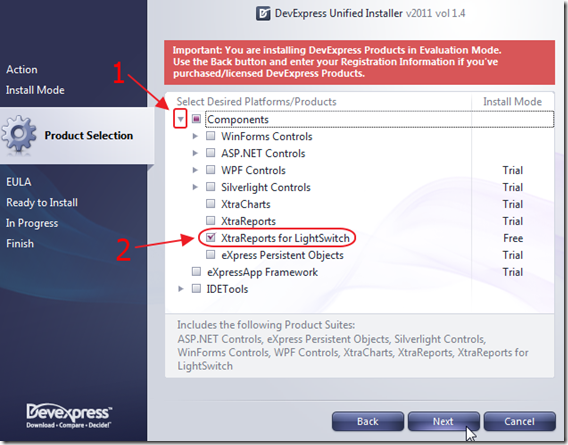
This will allow you to select the Free control and install it.
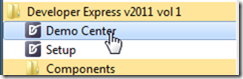
After it install, you can run the Demo Center from your Windows Start Menu.
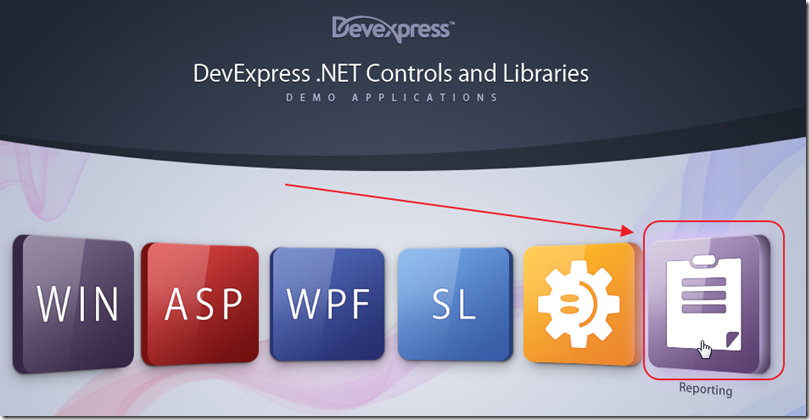
When it runs, select Reporting.
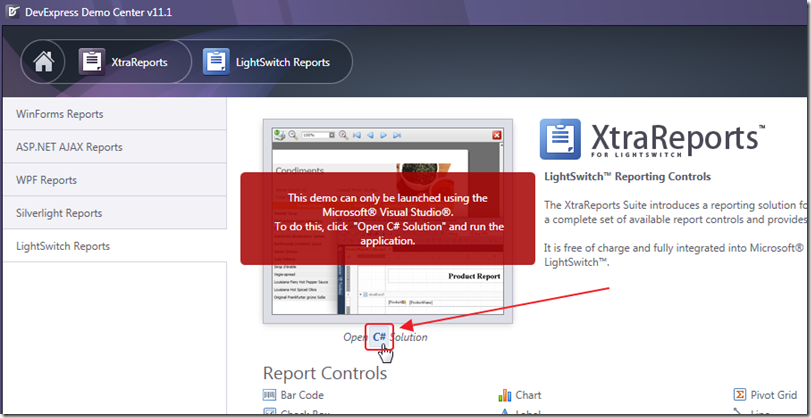
You then click the little C# button.
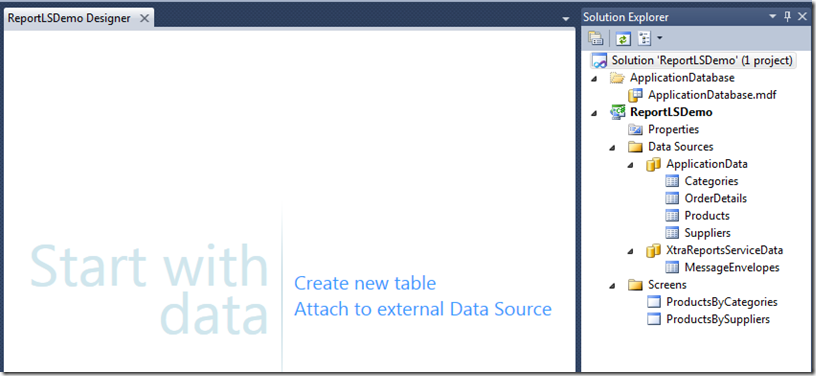
It creates a sample project.
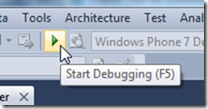
Hit F5 to run the project.
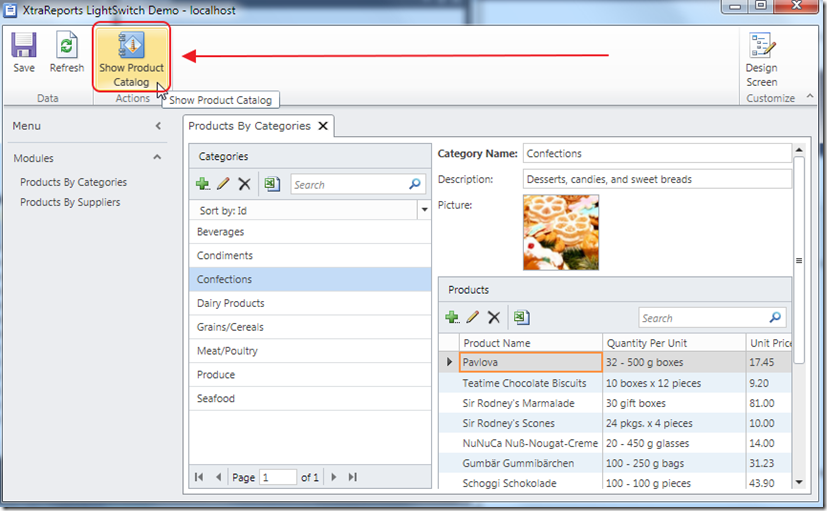
The project will run, click the Show Product Catalog button.
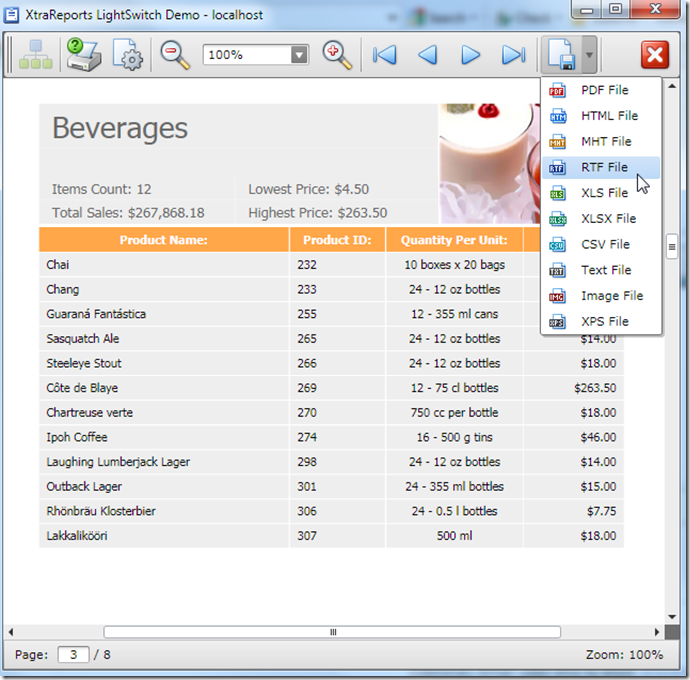
The report will show.
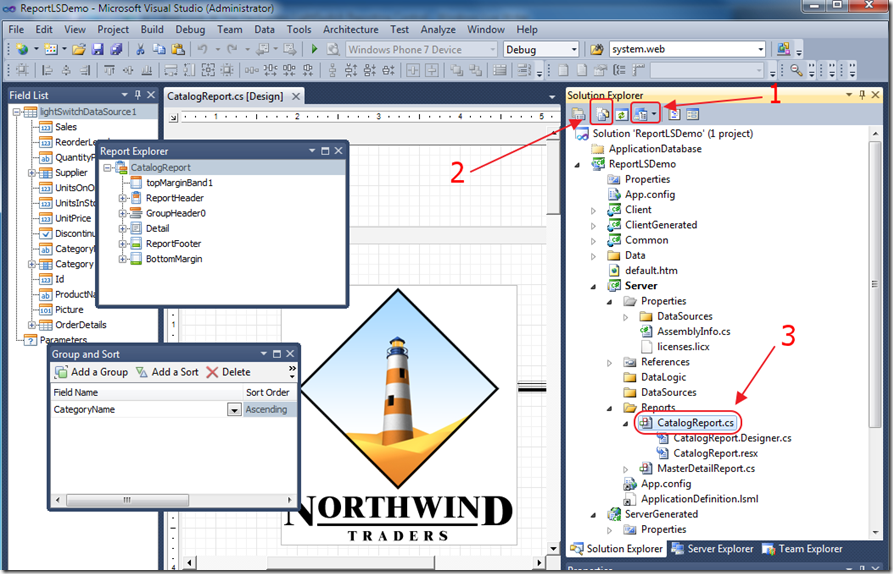
For information on creating reports see:
http://documentation.devexpress.com/#XtraReports/CustomDocument9901
14 comment(s) so far...
Awesome work Michael. I was waiting for this for long. Your articles rock.
Thanks again, specially for the download link. It was a tough task to find the correct version on their site :)
Thanks & Regards
Supreet
By supreet on
6/10/2011 9:28 AM
|
Thanks Michael!!
By Paul Patterson on
6/10/2011 9:46 AM
|
Ditto- tried out yours and DevExpress's instructions- seems to work very well. Very slick! Does anyone know whether this will be 'free' to use after RTM version of Lightswitch comes out ? ie is it free during beta or free in general?
By Lyndon on
6/10/2011 8:25 PM
|
How can I make a report only for the selected item ?
By Misi on
6/14/2011 4:44 AM
|
@Misi - I have not had time to actually make a report using this yet :(
By Michael Washington on
6/14/2011 4:45 AM
|
How can I make a report only for the selected item ?
By Mae on
6/15/2011 10:08 AM
|
@Mae - Please direct any technical questions to the DevExpress forums: http://community.devexpress.com/forums/
By Michael Washington on
6/15/2011 10:12 AM
|
um , but it is assumed that we are here to help
By Mae on
6/15/2011 1:02 PM
|
@Mae - I don't have the answer to your question. DexExpress does :)
By Michael Washington on
6/15/2011 1:14 PM
|
@Mae - The Devexpress LightSwitch reporting does not yet support passing parameters to the report (yet).
See here for more details... http://www.devexpress.com/Support/Center/p/B201867.aspx and http://social.msdn.microsoft.com/Forums/en-US/lightswitchgeneral/thread/1d610972-00bc-4234-921a-c10ac255ed3d
Devexpress has a fix, but it isn't generally available yet.
By Paul Patterson on
6/20/2011 6:32 PM
|
Okay,
It can be done... with a little creative know-how.
Using the example from DevExpress, I opened the CatalogReport (View the project in File view, then double click the report in the Server project). I then added a Parameter to the report. Using the ReportTasks smart tag, I created a FilterString to filter the categories displayed on the report using the parameter. Then I went into the code behind and added code that would hook into the ParametersRequestEventArgs of the report.
The code behind the report would do some fancy footwork to evaluate if a parameter existed. If not, the report would default the parameter to something silly, like "xx" so that no categories would show.
I'll have to craft up a blog post for this one, but onlif there is a demand for it. Otherwise I am just going to wait for the fix to come out from DevExpress
By Paul Patterson on
6/20/2011 8:22 PM
|
I would be grateful if you could put together a blog on how to do this thanks.
By Martin on
6/28/2011 5:58 AM
|
Thank you for your interest in our product!
@Lyndon: XtraReports for LightSwitch will be available for $99.99 and will be free for those who has an active XtraReports or DXperience subscription.
@Misi, @Mae: We are currently working on making such an example. Please keep up with http://community.devexpress.com/blogs/
@Paul Patterson: XtraReports starts supporting LightSwitch queries with the minor release, which should make passing parameters a breeze. More information is coming soon on http://community.devexpress.com/blogs/
By George on
7/13/2011 4:19 AM
|
I think they've removed the components for LightSwitch. The option to select as shown in http://lightswitch.adefwebserver.com/portals/0/blog/Using-The-DevExpress-LightSwitch-Reporti_117F4/image_thumb_4.png has been disappeared.
By Vasuki Narasimha on
1/20/2012 5:42 AM
|