By Michael Washington on
5/26/2015 5:29 PM

To demonstrate how powerful the Visual Studio LightSwitch HTML Client framework is, we created the beginnings of a turn based multi-user game…
|
By Michael Washington on
4/10/2014 6:59 PM

The Worlds first Free BYOD retail merchandising Software as a Service is a LightSwitch application. Skemaz™ has been designed from the ground up to take advantage of Microsoft's Azure cloud computing services to deliver a robust, scalable and intuitive merchandising software service…
|
By Michael Washington on
12/1/2013 3:33 PM

Thomas Capps and I sat out to make a HTML SPA turn based game using Visual Studio LightSwitch. We wanted to make a game that can be played on all devices, so it had to be a SPA application because that technology is a must for decent performance on a phone or tablet unless you make a native application. Visual Studio LightSwitch HTML Client creates SPA applications, so we chose LightSwitch because development is faster and easier than other options…
|
By Michael Washington on
1/17/2012 6:41 PM
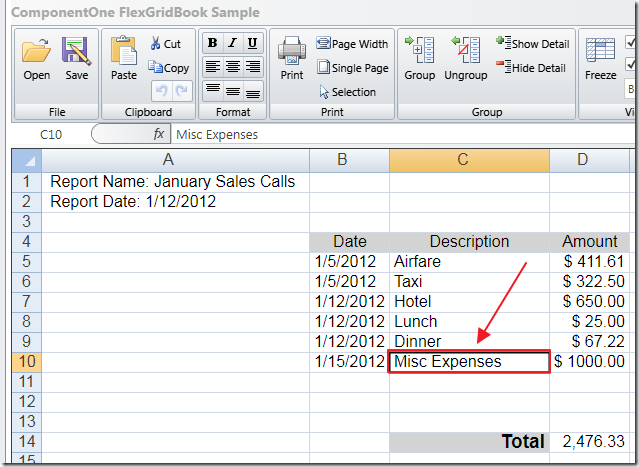
In this article we will cover a project that implements the ComponentOne Excel control, from the Studio for Silverlight suite, in Visual Studio LightSwitch. Specifically, it will demonstrate importing and exporting Microsoft Excel files. The sample project expands on the Expense Report application covered in the article: Using the ComponentOne FlexGrid Control in Visual Studio LightSwitch. This project enables the following scenarios: - Allow employees to use an Excel spread sheet to create their expense reports.
- Display the Excel spread sheet in the ComponentOne FlexGrid control, with all formatting and formulas, and allow it to be edited before importing.
- Import the Excel spread sheet into the Expense Report application.
- Export existing expense reports to the control and save them as Excel files.
|
By Michael Washington on
12/8/2011 7:06 PM

LightSwitch is a powerful application creator. However, you may need HTML pages. LightSwitch can still be used for all processes that do not need to be HTML. In this article we will explore a real-world project I recently completed…
|
By Michael Washington on
8/6/2011 8:38 PM
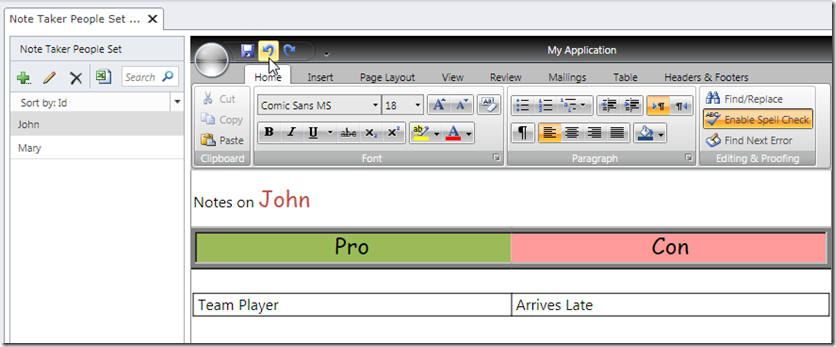 Note: You must have Visual Studio Professional (or higher) to complete this tutorial Telerik has a differentiating LightSwitch control in their Rich Text Editor Control. It allows you to create compelling LightSwitch applications. It allows your end-users to create, import and export Microsoft Word documents. It also contains many other features. In this example, we will build a small application that allows rich notes to be entered for people. First, Install the Telerik controls...
|
By Michael Washington on
7/13/2011 8:51 PM
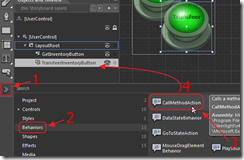 It is easy to create a LightSwitch application using your own custom user interface (UI), composed entirely of Silverlight Custom Controls. The article This Is How LightSwitch Does MVVM, covers the basics of how you bind Silverlight Custom Controls to LightSwitch Properties and Collections. The article at this link,...
|
By Michael Washington on
6/25/2011 9:28 AM
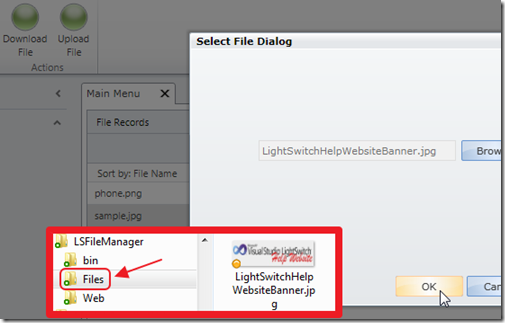 This article describes how you can upload files using LightSwitch, and store them on the server hard drive. This is different from uploading files and storing them in the server database. If you want to upload files and store them in the database, see How Do I: Import and Store a Data File by Matt Sampson. 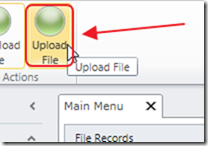 ...
|
By Michael Washington on
5/23/2011 5:37 AM
NOTE: If you are using LightSwitch 2013 Update 2 (or higher) you must add compatibilityMode="Framework20SP1" to the "machineKey" in the LightSwitch Web.config (for example: http://blogs.msdn.com/b/webdev/archive/2012/10/23/cryptographic-improvements-in-asp-net-4-5-pt-2.aspx
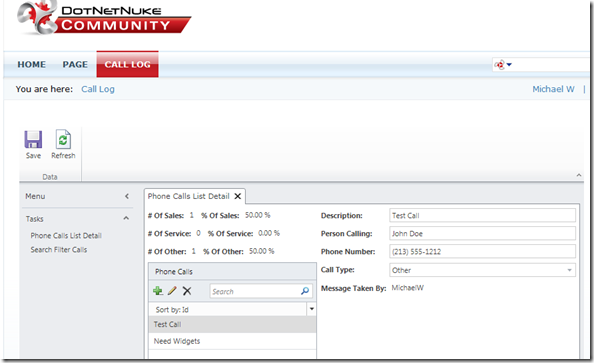
Note: You can try out this application...
|
By Michael Washington on
5/19/2011 5:34 AM
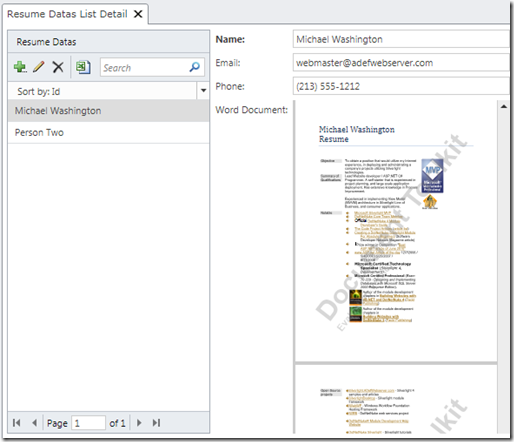 The Document Toolkit for LightSwitch is a commercial LightSwitch control extension. It is one of the first to become available, and is a great example of an extension that allows you to do amazing things easily with LightSwitch. 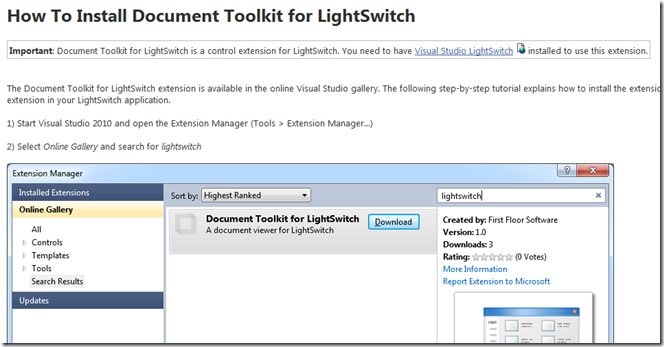 ...
|
By Michael Washington on
5/13/2011 9:46 PM
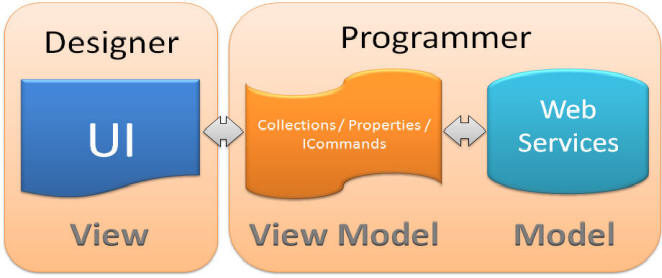 This article, Silverlight View Model Style: An (Overly) Simplified Explanation, explains what MVVM is. Basically: Model – The Data View Model – Collections, Properties, and Commands View – The UI (User Interface) This article, covers some of the problems in implementing MVVM, mostly that is is verbose, time-consuming, and difficult for many developers to understand and implement. That is not to say that MVVM is not a superior pattern once you have mastered it, but using a tool such as LightSwitch greatly eases it’s use.  ...
|
By Michael Washington on
4/28/2011 6:51 PM
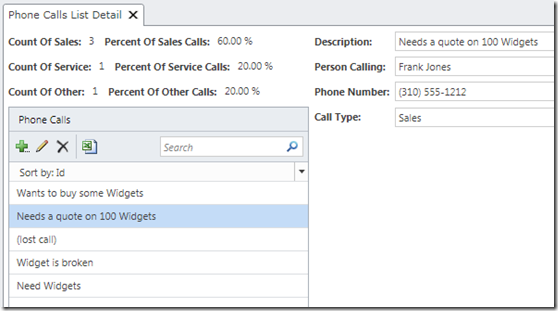 In many LightSwitch applications, you will desire the ability to display aggregated data and percentages. While the article at this link explains a method that will work 100% of the time, with the best performance, it requires the creation of an additional project. The method described here, is easier to use, yet, it has limitations ( for example it will not allow you to use GroupBy)....
|
By Michael Washington on
4/23/2011 1:57 PM
NOTE: Please see Easy DotNetNuke LightSwitch Deployment, for an easier method to use LightSwitch in a DotNetNuke website
DotNetNuke has long been known as one of the easiest and most powerful web content management frameworks.
Combined with LightSwitch, the easiest way to create data driven applications, you have the ability to create and deploy “Line-Of-Business” applications quickly and easily.
An important thing to note, is that you can use your existing DotNetNuke users and roles with your LightSwitch applications.
This is really important if your already have accounts and roles.
You don’t want to require your users to learn a new username and password, and need to log into, each application.
Deploying your LightSwitch applications in DotNetNuke allows a seamless user experience.
What You Need:
DotNetNuke 5 (using ASP.NET 4.0)
LightSwitch Beta 2...
|
By Michael Washington on
3/21/2011 5:56 PM
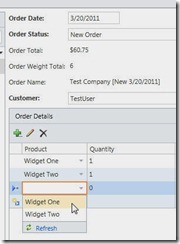 An End-To-End LightSwitch Example In this article we will create an end-to-end application in LightSwitch. The purpose is to demonstrate how LightSwitch allows you to create professional business applications that would take a single developer weeks to create. With LightSwitch you can create such applications in under an hour. You can download LightSwitch at http://www.microsoft.com/visualstudio/en-us/lightswitch. The Scenario In this example, we will be tasked with producing...
|
By Michael Washington on
9/20/2010 8:01 PM
|
By Michael Washington on
9/19/2010 4:50 PM
This is part II to the article LightSwitch Student Information System.  In this installment, we will add Attendance to the system. We will use this opportunity to cover implementing Business Rules and Screen Permissions. 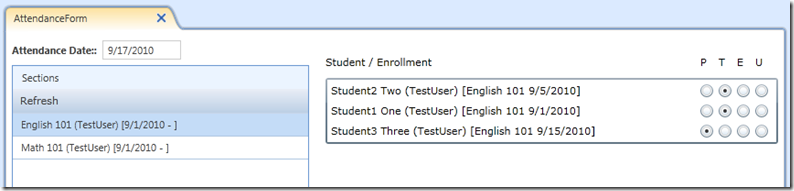 ...
|
By Michael Washington on
9/14/2010 6:52 PM
To demonstrate LightSwitch functionality in a real world example, I have decided to create a Student information System. Eventually this will handle attendance and grades, but, for this first installment it will simply allow you to enroll students.
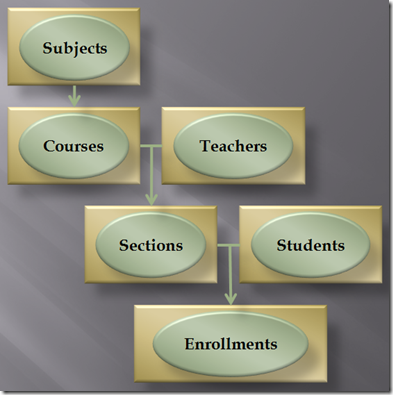
First, let us examine how a Student Information System usually works. A Course, and a Teacher make up a Section. A Student and a Section make up an Enrollment.
An Enrollment is the “heart” of a Student Information System. A Section, and an Enrollment are for a “period of time”. Grades, Attendance, and all other elements of the Student Information System, are tied to (associated with), Enrollments.
In this article we will build the...
|