By Michael Washington on
2/28/2015 8:04 AM

You can connect to the OData feed of a LightSwitch application easily…
|
By Michael Washington on
11/10/2012 3:07 PM

One important thing you must realize about LightSwitch is that is exposes all your entities through OData. You cannot prevent a user from updating a entity by only using screen code…
|
By Michael Washington on
7/6/2012 3:00 PM
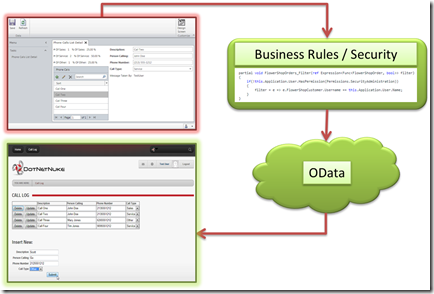
Visual Studio LightSwitch provides the fastest and easiest way to create Line-Of-Business, Forms-Over-Data applications. Previously LightSwitch produced only Silverlight applications. Now with LightSwitch in Visual Studio 2012, LightSwitch now allows you to communicate with its security and business layer through OData…
|
By Michael Washington on
7/1/2012 9:23 PM

This article describes a proof of concept for a native mobile application that can run on an Android or IOS tablet, and communicate with a Visual Studio LightSwitch application using OData…
|
By Michael Washington on
6/3/2012 7:14 PM
The following is an except from the book: OData And Visual Studio LightSwitch Using ASP.NET / Windows Phone / jQuery / datajs / Knockout
|
By Michael Washington on
5/6/2012 6:35 AM

Visual Studio LightSwitch (In Visual Studio 11 Beta) allows you to access your LightSwitch application via OData. This provides access to the security and business rules of your LightSwitch application. In this article we will demonstrate using Windows Phone 7 to create an application that will cover Creating, Reading, Updating, and Deleting data (otherwise known as CRUD) in LightSwitch…
|
By Michael Washington on
4/29/2012 6:23 PM
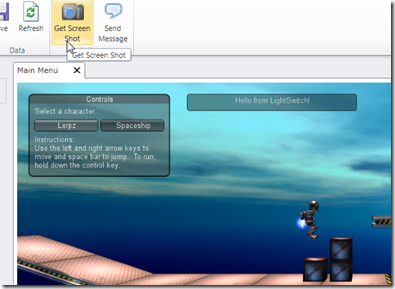
Visual Studio LightSwitch in Visual Studio 11 allows you to communicate directly with the LightSwitch business layer (business rules, custom code, security), though OData. This allows you to use LightSwitch as the orchestrating control for any enterprise application or deployment. In this example, we will demonstrate, using Visual Studio LightSwitch, an application to monitor and send messages to a Unity 3D online game…
|
By Michael Washington on
4/23/2012 8:39 PM
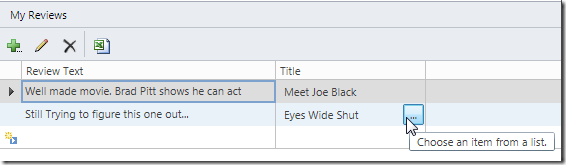
Consuming OData in Visual Studio LightSwitch in Visual Studio 2011 is very easy. When you consume an OData service in LightSwitch, its Entities that you import behave like any other LightSwitch data source (such as Internal Entities, external SQL tables, and WCF RIA Services). This allows you to easily create mash-ups where you combine different data sources to create an application. In this example, we will create an application that allows us to add our own reviews to the movies in the Netflix catalog…
|
By Michael Washington on
4/18/2012 9:37 PM
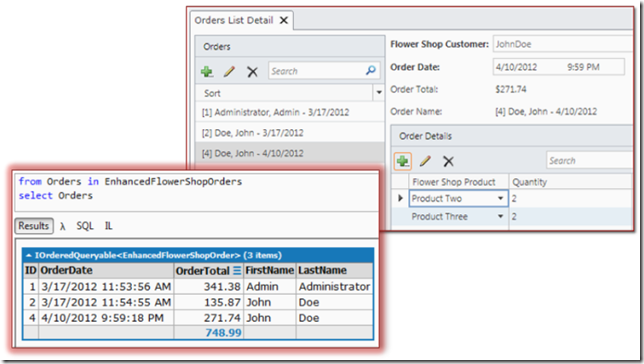
The LightSwitch Silverlight screens allow you to easily group and total data. The LightSwitch OData services return one Entity collection at a time. This makes grouping and totaling across Entity collections difficult. Using WCF RIA Services provides a clean elegant solution…
|
By Michael Washington on
4/14/2012 5:42 PM
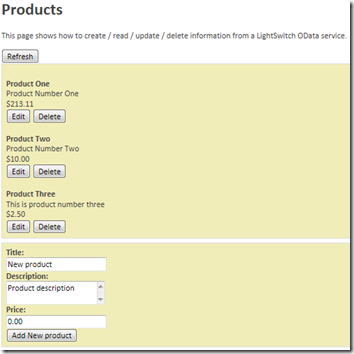 Visual Studio LightSwitch (In Visual Studio 11 Beta) allows you to access your LightSwitch application via OData. This provides access to the security and business rules of your LightSwitch application. In this article we will demonstrate using JQuery, DataJs and KnockoutJs to create a page that will cover Creating, Reading,...
|
By Michael Washington on
4/12/2012 5:43 AM
|
By Michael Washington on
4/10/2012 9:33 PM
 Visual Studio LightSwitch (In Visual Studio 11 Beta) allows you to access your LightSwitch application via OData. This provides access to the security and business rules of your LightSwitch application. This article is a continuation of the article: Calling LightSwitch 2011 OData Using Server Side Code. In that article...
|
By Michael Washington on
4/6/2012 8:26 AM
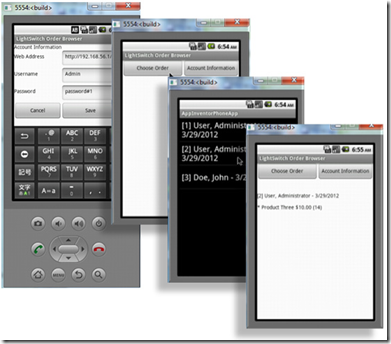 Visual Studio LightSwitch Beta in Visual Studio 2011, allows you to create applications that can communicate with LightSwitch using OData. This allows you to create applications, such an Android mobile application, that communicate with the LightSwitch business layer. This provides access to the LightSwitch security and business rules. In this example, when a user uses the application and calls LightSwitch, they will only see their own Orders (unless they are in the administrator role, then they...
|
By Michael Washington on
3/21/2012 12:25 AM
 Visual Studio LightSwitch 2011 (In Visual Studio 11) allows you to access your LightSwitch application via OData. This allows you to access the business layer and security of your LightSwitch application. It also allows your LightSwitch application to communicate with web pages, mobile clients (IPad, Android, Windows Phone) and other clients such as Excel PowerPivot. ...
|
By Michael Washington on
3/1/2012 11:02 PM
In LightSwitch 2011, the team ripped out the guts and replaced the WCF RIA engine with an OData engine. The following are some techniques to observe how LightSwitch communicates using OData…
|
By Michael Washington on
3/1/2012 12:43 AM
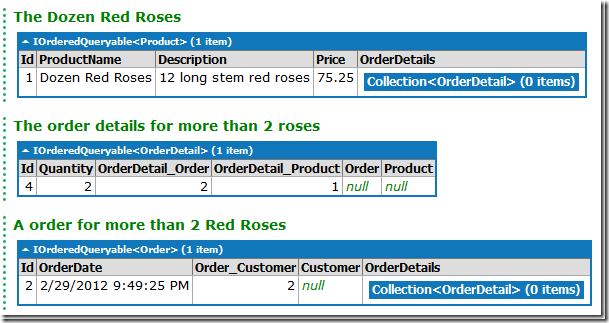
Visual Studio LightSwitch 2011 (In Visual Studio 11) allows you to access your LightSwitch data via OData. This allows your LightSwitch application to communicate with web pages, mobile clients (IPad, Android, Windows Phone) and other clients such as Excel PowerPivot...
|
By Michael Washington on
2/28/2012 8:28 AM

You may have the need to access your custom LightSwitch WCF RIA Services from outside of LightSwitch using OData. This article will show you how …
|