By Michael Washington on
8/16/2015 6:10 PM

We can create a database driven tree with unlimited levels of nesting of child nodes in the LightSwitch HTML Client…
|
By Michael Washington on
8/17/2014 8:18 AM

App-Stitch recently published an article and a sample application to demonstrate their unique service that allows you to easily create and manage business rules and events in your LightSwitch applications. What this article is about, is taking a look at their sample LightSwitch application, because it contains some features that you may want to use…
|
By Michael Washington on
12/21/2013 8:22 PM

You can implement an alternative menu in your Visual Studio LightSwitch HTML Client application. In this example we will implement the Multi-level push menu…
|
By Michael Washington on
6/13/2013 8:22 PM

Visual Studio LightSwitch team member Huy Nguyen is a good person to follow on the Visual Studio LightSwitch forums. He typically provides well explained answers to difficult questions and usually provides code samples, and in some cases downloadable projects. Previously, I created examples using techniques I learned from some of my favorite posts that he made. Those articles are: - Visual Studio LightSwitch Screen Navigation and Advanced JavaScript Examples
- HUY Volume II - Visual Studio LightSwitch Advanced JavaScript Examples
In this article, I have created more examples from his latest articles…
|
By Michael Washington on
5/17/2012 5:59 AM
|
By Michael Washington on
2/20/2012 12:37 PM
![image_thumb[65] image_thumb[65]](http://lightswitch.adefwebserver.com/portals/0/blog/db735d9a0752_B12A/image_thumb65_thumb.png)
NOTE: If you are using LightSwitch 2013 Update 2 (or higher) you must add compatibilityMode="Framework20SP1" to the "machineKey" in the LightSwitch Web.config (for example: http://blogs.msdn.com/b/webdev/archive/2012/10/23/cryptographic-improvements-in-asp-net-4-5-pt-2.aspx
The LightSwitchHelpWebsite.com is an...
|
By Michael Washington on
12/7/2011 9:03 PM

LightSwitch is a powerful application creator. However, at times you may need to have full control over the user interface, the program flow, and functionality. I have created a sample LightSwitch application…
|
By Michael Washington on
11/19/2011 7:15 PM
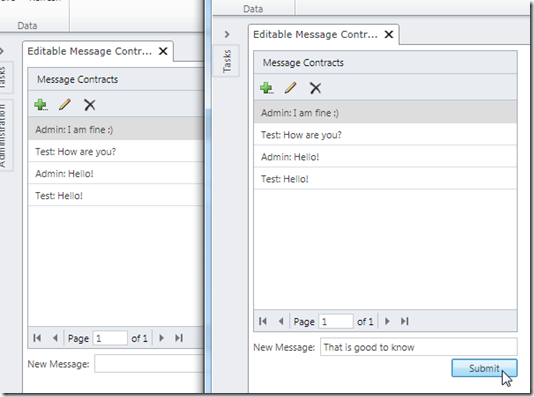 In this article we will create a simple chat application. If different users are using the same LightSwitch application, they will be able to chat with each other.  ...
|
By Michael Washington on
10/13/2011 10:44 PM
|
By Michael Washington on
10/8/2011 9:39 AM
|
By Michael Washington on
9/10/2011 6:29 AM
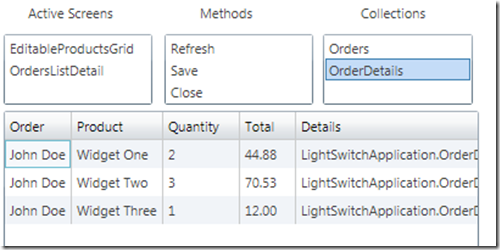 When you write code in the LightSwitch client layer, you have programmatic access to most of the application. This also applies when you use Silverlight Custom Controls. This is important because it saves you from writing a lot of code. A professional developer can be far more productive when creating a LightSwitch application than when they are coding a Silverlight application without using LightSwitch. You have the option of Running a LightSwitch Application With A Blank Shell....
|
By Kostas Christodoulou on
Friday, September 2, 2011
This is my approach to making screen authorization (show/hide) more effective and robust that hard-coding permission names in the “_CanRun” partial methods. The library and sample code is published here. As with my previous post the code is posted to msdn and here I will explain in detail how to use the library and what the sample does. First let’s prepare. After downloading the sample and before you can run you must create a database I use for storing screen security information. Create a database named LSSecurity and then open and execute the script found in the zip at the path Files\LSSecurity.script.sql. Then you have to go to your ServerGenerated\Web.Config and change the connection string from localhost\clcadlocal to the name of your SQL server. This database is imported by the sample Lightswitch application in a datasource called LightSwitchSecurity. The entities from this datasource are used to implement...
|
By Michael Washington on
8/21/2011 9:35 PM
|
By Michael Washington on
8/20/2011 10:37 AM
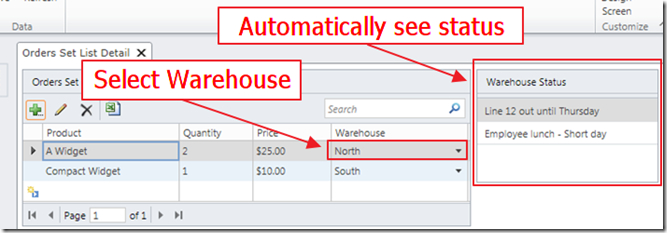 LightSwitch is a powerful application builder when you use WCF RIA Services and Silverlight Custom Controls (or Silverlight Control Extensions). Otherwise, it is merely just a fast and easy application builder. In order to be fast and easy, LightSwitch has it’s limitations. However,...
|
By Michael Washington on
8/6/2011 8:38 PM
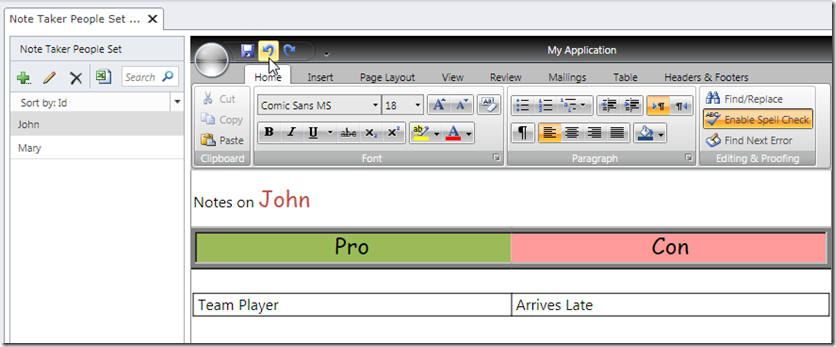 Note: You must have Visual Studio Professional (or higher) to complete this tutorial Telerik has a differentiating LightSwitch control in their Rich Text Editor Control. It allows you to create compelling LightSwitch applications. It allows your end-users to create, import and export Microsoft Word documents. It also contains many other features. In this example, we will build a small application that allows rich notes to be entered for people. First, Install the Telerik controls...
|
By Michael Washington on
8/1/2011 9:37 AM
Note: If you are new to LightSwitch, it is suggested that you start here: Online Ordering System (An End-To-End LightSwitch Example) Note: You must have Visual Studio Professional (or higher) to complete this tutorial LightSwitch is a powerful application builder, but you have to get your data INTO it first. Usually this is easy, but in some cases, you need to use WCF RIA Services to get data into LightSwitch that is ALREADY IN LightSwitch. LightSwitch operates on one Entity (table) at a time. A Custom Control will allow you to visualize data from two entities at the same time, but inside LightSwitch, each Entity is always separate. This can be a problem if you want to, for example, combine two Entities into one. LightSwitch wont do...
|
By Michael Washington on
5/22/2011 8:53 AM
|