By Michael Washington on
2/28/2012 8:28 AM

You may have the need to access your custom LightSwitch WCF RIA Services from outside of LightSwitch using OData. This article will show you how …
|
By Michael Washington on
2/20/2012 12:37 PM
![image_thumb[65] image_thumb[65]](http://lightswitch.adefwebserver.com/portals/0/blog/db735d9a0752_B12A/image_thumb65_thumb.png)
NOTE: If you are using LightSwitch 2013 Update 2 (or higher) you must add compatibilityMode="Framework20SP1" to the "machineKey" in the LightSwitch Web.config (for example: http://blogs.msdn.com/b/webdev/archive/2012/10/23/cryptographic-improvements-in-asp-net-4-5-pt-2.aspx
The LightSwitchHelpWebsite.com is an...
|
By Michael Washington on
2/11/2012 2:33 PM
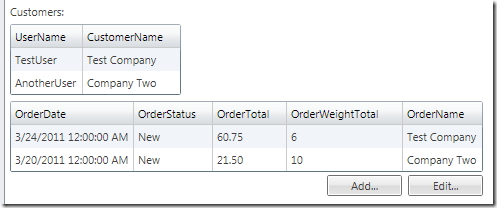 Visual Studio LightSwitch allows you to create Collection Control extensions. A Collection Control extension allows you to specify the control that will display a Entity collection in LightSwitch. At the time this article is written, there is no official documentation on creating Collection Control extensions. The only example of a Collection Control that Microsoft provides is the Many-To-Many control (see: Using The Many-To-Many Control). ...
|
By Michael Washington on
2/8/2012 10:44 PM
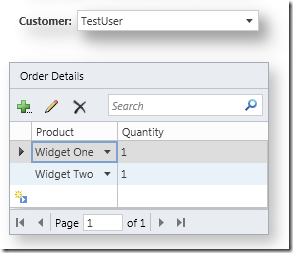 Visual Studio LightSwitch allows you to create Group extensions. A Group extension allows you to specify the layout of controls contained in the group.  ...
|
By Michael Washington on
2/5/2012 1:35 PM
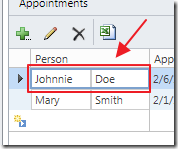
The LightSwitch Detail control extension is one of the most versatile of all the LightSwitch control extensions. When you are trying to create a reusable LightSwitch component, and other extension types are not working for you, you may find the Detail control extension will fit your needs…
|
By Michael Washington on
2/4/2012 10:48 AM
|
By Michael Washington on
1/30/2012 3:10 PM
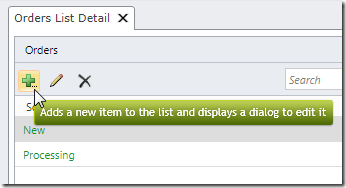
Visual Studio LightSwitch allows you to create Theme extensions. A theme controls the overall look of a LightSwitch application…
|
By Michael Washington on
1/28/2012 7:06 AM
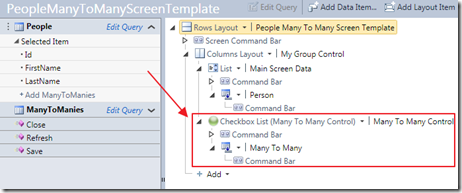
Visual Studio LightSwitch allows you to create Screen Template extensions. The primary reason you would want to create one is to allow LightSwitch programmers to easily consume a custom control.
|
By Michael Washington on
1/22/2012 12:55 PM
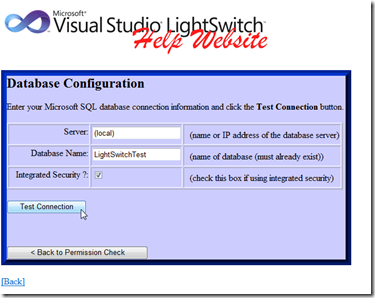 When deploying a LightSwitch web based application, the easiest method is to use the Publishing Wizard. However, the server that will host the LightSwitch application has to have the prerequisites installed. LightSwitch creates a normal ASP.NET application that launces a Silverlight application, so it is possible to package in...
|
By Michael Washington on
1/17/2012 6:41 PM
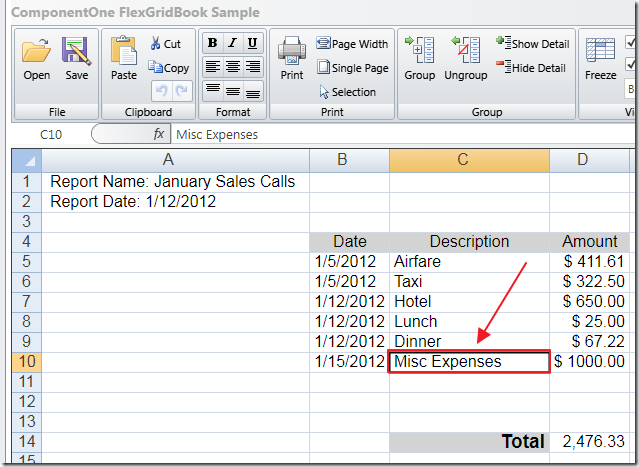
In this article we will cover a project that implements the ComponentOne Excel control, from the Studio for Silverlight suite, in Visual Studio LightSwitch. Specifically, it will demonstrate importing and exporting Microsoft Excel files. The sample project expands on the Expense Report application covered in the article: Using the ComponentOne FlexGrid Control in Visual Studio LightSwitch. This project enables the following scenarios: - Allow employees to use an Excel spread sheet to create their expense reports.
- Display the Excel spread sheet in the ComponentOne FlexGrid control, with all formatting and formulas, and allow it to be edited before importing.
- Import the Excel spread sheet into the Expense Report application.
- Export existing expense reports to the control and save them as Excel files.
|
By Michael Washington on
1/17/2012 12:11 AM
|
By Michael Washington on
1/1/2012 10:56 AM
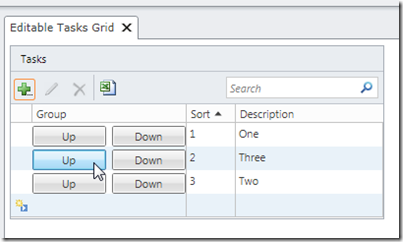
When you have a list of items that have a particular sort order, you may have the need to allow the end-user the ability to change the sort order. This article shows a solution…
|
By Michael Washington on
12/22/2011 9:41 PM
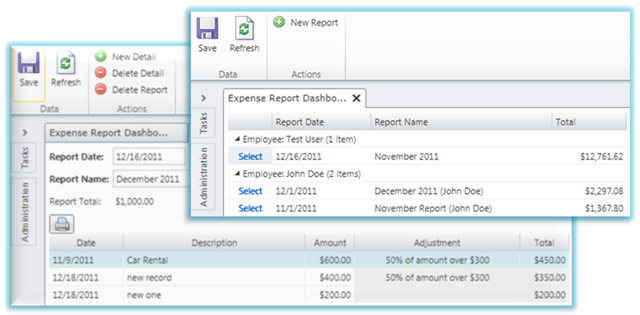
The ComponentOne FlexGrid control from the Studio for Silverlight suite allows Visual Studio LightSwitch developers the freedom to implement complex solutions required of professional Line-Of-Business applications. This article will explore and demonstrate a small subset of the most common features of the C1FlexGrid control…
|
By Michael Washington on
12/8/2011 7:06 PM

LightSwitch is a powerful application creator. However, you may need HTML pages. LightSwitch can still be used for all processes that do not need to be HTML. In this article we will explore a real-world project I recently completed…
|
By Michael Washington on
12/7/2011 9:03 PM

LightSwitch is a powerful application creator. However, at times you may need to have full control over the user interface, the program flow, and functionality. I have created a sample LightSwitch application…
|
By Michael Washington on
12/5/2011 8:02 AM
 In many ways the ComponentOne Scheduler LightSwitch Extension validates the brilliance and promise of Visual Studio LightSwitch. This LightSwitch Extension allows a non-programmer the ability to create complex highly customizable applications, which combine and orchestrate several data sources. ComponentOne allowed me to preview several Beta versions of the groundbreaking control. The control is due to be released 12/14/2011, so this preview is very close...
|
By Michael Washington on
11/19/2011 7:15 PM
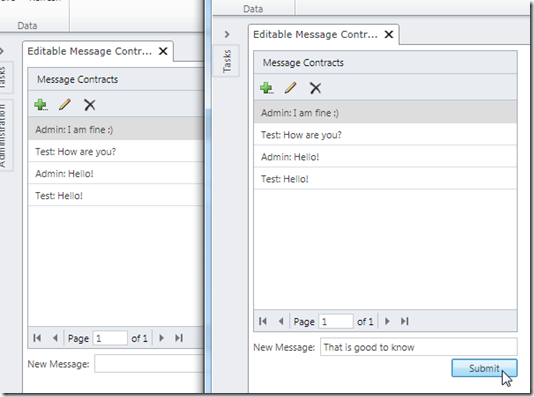 In this article we will create a simple chat application. If different users are using the same LightSwitch application, they will be able to chat with each other.  ...
|
By Michael Washington on
11/3/2011 8:23 PM
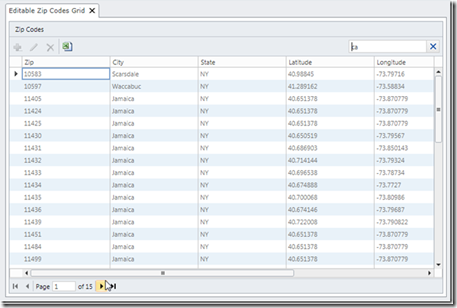 Sometimes we are faced with the need to read data from a .csv (comma separated value) or Excel file. One option is to import the data, but this can turn out to be more trouble than any benefit if the file changes frequently. Using WCF RIA Services allows the option to place the .csv or Excel file on the server hard drive and have LightSwitch access the data directly. When the file changes, simply...
|
By Michael Washington on
10/16/2011 2:27 PM
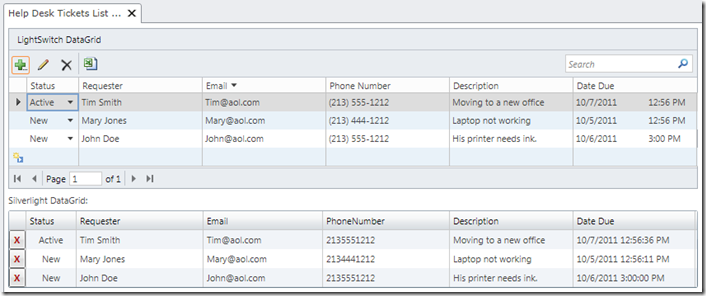
The Data Grid that is built-into LightSwitch is quite advanced. You will not really appreciate it until you attempt to duplicate its functionality manually. However, you may be faced with situations that require you to implement a Data Grid from scratch. This will allow you maximum flexibility in your application…
|
By Michael Washington on
10/13/2011 10:44 PM
|