Mar
6
Written by:
Michael Washington
3/6/2012 6:32 AM

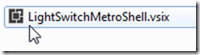
When you have Visual Studio LightSwitch 2010 (the released version) and Visual Studio LightSwitch 2011 (the Beta version) on the same machine, you may have a problem installing some extensions.
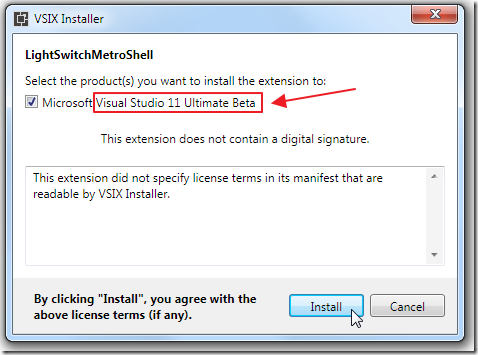
The problem is that it will only install in the Beta version of LightSwitch (Visual Studio LightSwitch 2011) not the released version (Visual Studio LightSwitch 2010).
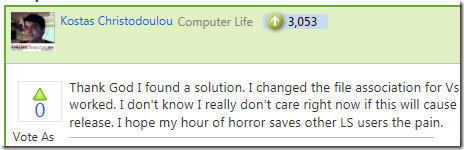
The fix by Kostas Christodoulou is to fix the file association.
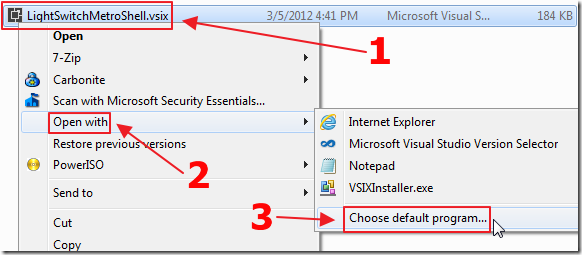
Right-click on the .vsix file and select Choose default program…
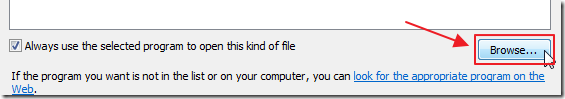
Click Browse.
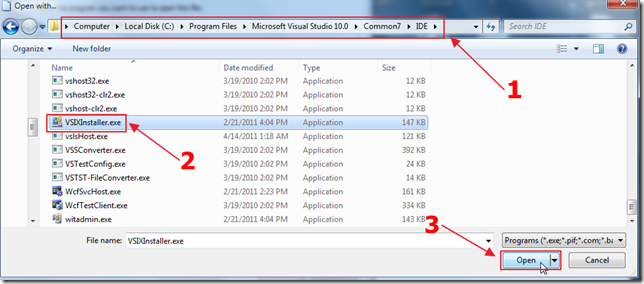
Choose the file at (on a 32 bit computer):
C:\Program Files\Microsoft Visual Studio 10.0\Common7\IDE\VSIXInstaller.exe
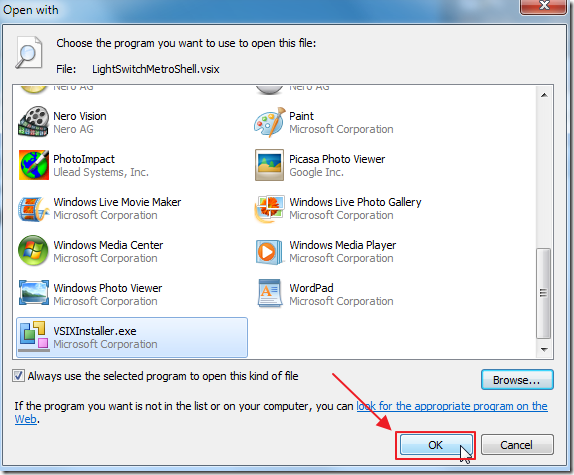
Click OK.
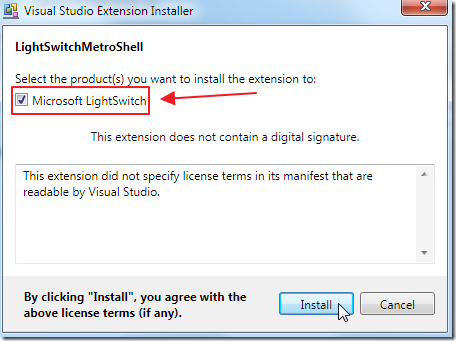
It will now install in the released version of LightSwitch.
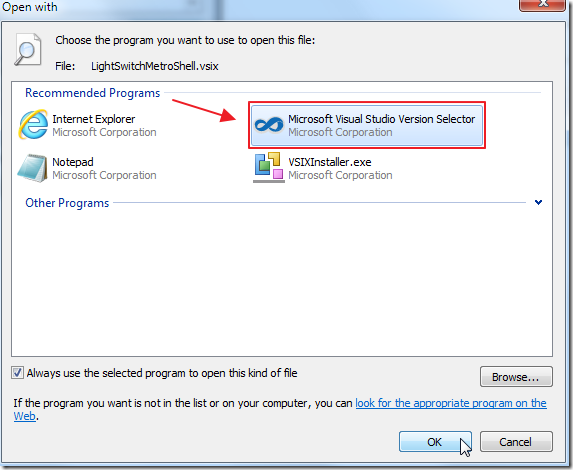
Note: to install extensions in the Beta version of LightSwitch, change the association back to Microsoft Visual Studio Version Selector.
3 comment(s) so far...
Lifesaver post this one! Thanks again :-)
By Jan Van der Haegen on
3/12/2012 1:30 PM
|
@Jan Van der Haegen - This was all Kostas, I just report the news... :)
By Michael Washington on
3/12/2012 2:11 PM
|
Hello.
Do you know where the folder of installed LS extension (especially theme extension) is located?
By YJ on
9/20/2012 6:55 PM
|